Introduction to Node.js and Express.js
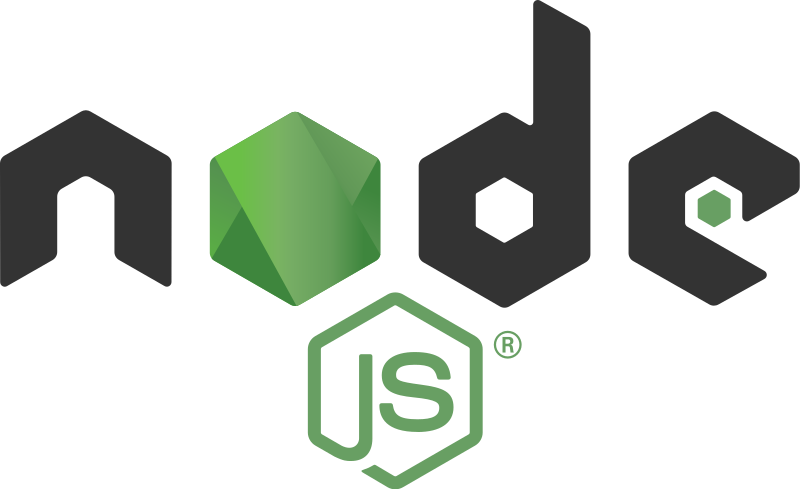
What is Node.js?
Node.js is a platform that allow us to use JavaScript in the backend. It is built on V8 (Google Chrome’s motor written in C++).
What is npm?
The name npm means Node Package Manager. It is used to install and manage third party libraries. It also allows us to publish our own libraries.
What is Yarn?
Yarn is also a package manager for Node.js that allows us to do basically everything that npm does but Yarn has two main advantages:
- It is faster.
- It has functionalities that npm doesn't have. Example: Yarn Workspace. It is used to share dependencies between projects when we're working on multiple projects with the same dependencies in the same folder.
Characteristics of Node.js
Architecture Event-loop:
This architecture is based on events been registered in the Call Stack. The Call Stack is a stack of events (a function that was triggered by our code) that Node.js process in an eternal loop.
Single-Thread
It means it executes in a single thread of our processor. Imagine if we have a processor with four cores. Node.js won’t execute at the same time in all cores. All his process will be allocated in a single core. But, Node.js uses a lot of libs from C++, like libuv, that allow us to use multi threads of our processor. So, under the table, the C++ is using the other process threads to process our Call Stack in a faster and more efficient way.
Non-blocking I/O
It means that when we make a request to Node.js, like access a page that will return a list, we don’t have to return all data from once. Node.js can return this list in parts. It means that when giving a response to the client, Node.js won’t block the execution. Using this concept we can have real time applications like a chat. That is, when my front end calls my backend I can maintain an open connection to receive more and more requests.
ExpressJS
ExpressJS is a Node.js framework very good for beginners because it allows us to create REST APIs faster and in a simple way. It is a micro-framework, i.e. small functionalities that play their functions very well. And it is very used in micro-services.
Hello Node.js
Create a folder called hello-node and execute the following command inside that folder:
yarn init -y
This command will initiate our project creating a file called package.json. This file will save all the references to the dependencies that we’re going to use (like Express.js).
Also, inside that folder, execute the command:
yarn add express
This command will install Express.js as our dependency. Realize that now we have a node_modules folder containing the source code of Express.js and all the dependencies that Express.js uses.
Now, create a file called index.js and type:
const express = require('express');
const server = express();
server.get('/', (req, res) => {
return res.json({ message: 'Hello Node' });
});
server.listen(3000);
Now, if we run the command
node index.js
and access http://localhost:3000/ in our browser we’ll see that Node.js returned us an object like
{ "message":"Hello Node" }
We could have use return res.send('Hello World'); to return a string, but it is a best practice in the development of a REST API to always make our backend return a JSON.
Getting Query Parameters and Route Parameters
To pass and access data through query parameters or route parameters we could use:
// Getting Query Parameters
// Example: http://localhost:3000/?name=Matheus
server.get('/', (req, res) => {
return res.json({ message: `Hello ${req.query.name}` });
});
// Getting Route Parameters
// Example: http://localhost:3000/users/1
server.get('/users/:id', (req, res) => {
return res.json({ message: `Acessing user with id ${req.params.id}` });
});
Thank you for your time! I hope you have liked this post! ![]()
Source: GoStack Bootcamp from RocketSeat